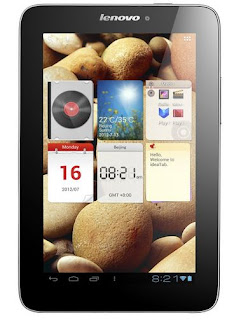Mivi Superpods Halo: In-Depth Review
Mivi Superpods Halo: Pros and Cons
Pros
- Affordability: The Mivi Superpods Halo offer great value for money, providing features often found in higher-priced models.
- Impressive Sound Quality : With 13mm dynamic drivers, the sound quality is rich and well-balanced, appealing to a broad range of musical preferences.
- Comfortable Fit : Multiple ear tip sizes ensure a secure and comfortable fit for prolonged use, making them ideal for various activities.
- Long Battery Life : With up to 20 hours of playback time, these earbuds can easily keep up with your daily routine.
- Durable Design : The solid build quality of both the earbuds and charging case instills confidence in their longevity.
- Water Resistance : The IPX4 rating makes them suitable for use during workouts and in light rain.
Cons
- Call Quality : While decent, the call quality may not meet the expectations of users who rely on earbuds for professional calls.
- Touch Control Sensitivity : Some users may experience accidental commands due to the sensitivity of the touch controls.
- Limited Noise Isolation : Although they offer reasonable sound isolation, they lack active noise cancellation, which may be a drawback for some users.
- Bulkier Charging Case : The charging case is slightly bulkier compared to some competitors, which may be a consideration for portability.
Mivi SuperPods Halo: Design
Aesthetic Appeal
The first aspect that stands out about the Mivi Superpods Halo is their design. These earbuds come in a range of attractive colors, including black, white, and vibrant options like green and blue. The glossy finish gives them a modern and stylish look that is sure to appeal to a younger audience or anyone looking to make a fashion statement with their tech.
Build Quality
The build quality of the Superpods Halo is commendable, especially considering their price point. Made from durable plastic, they feel robust and well-constructed. The charging case is compact and lightweight, making it easy to carry in a pocket or bag. It features a USB-C port for charging, which is increasingly becoming the standard in modern devices, allowing for quicker and more convenient recharging.
Comfort and Fit
Comfort is a crucial factor for any pair of earbuds, and the Mivi Superpods Halo do not disappoint. They come with three sizes of silicone ear tips, ensuring that users can find a fit that suits their ears perfectly. Once in place, they feel secure and are suitable for extended use, whether you’re working out or just enjoying your favorite playlist.
Mivi SuperPods Halo: Performance
Sound Quality
The audio performance of the Mivi Superpods Halo is arguably one of their strongest features. Equipped with 13mm dynamic drivers, these earbuds deliver a rich and well-balanced sound profile. The bass is impressive—punchy and well-defined—without overshadowing the mids and highs. Vocals are clear and pronounced, making these earbuds versatile enough for a variety of music genres, from energetic pop to soothing classical.
While they may not match the audio fidelity of high-end models, the Superpods Halo offer an excellent listening experience for casual listeners. Users have noted that they excel in delivering a satisfying sound experience, especially given their budget-friendly nature.
Connectivity
The Mivi Superpods Halo utilize Bluetooth 5.0 technology, which ensures a stable and reliable connection. Pairing is seamless, and once connected, the earbuds maintain a solid connection even at distances up to 10 meters. This level of connectivity is particularly beneficial for users who like to move around freely while listening to music or taking calls.
Call Quality
For those who plan to use these earbuds for making calls, the Mivi Superpods Halo perform adequately. The built-in microphone captures voice clearly, although background noise can sometimes interfere, especially in crowded or windy environments. However, for everyday calls and video chats, they get the job done without major issues.
Mivi SuperPods Halo: Battery Life
Longevity
Battery life is a critical factor in any wireless earbud's performance, and the Mivi Superpods Halo shine in this area. With a total playback time of up to 20 hours when using the charging case, these earbuds can easily last through a long day of use. Each full charge provides about 5 hours of listening time, which is competitive compared to other earbuds in the same price range.
Charging Speed
The charging case itself can fully recharge the earbuds several times, making it convenient for users who are always on the go. Additionally, the quick charge feature allows for a rapid recharge; just a 15-minute charge can provide around 2 hours of playback, ensuring you won’t be left without music when you need it most.
Mivi SuperPods Halo: Special Features
Touch Controls
The Mivi Superpods Halo come equipped with intuitive touch controls that allow users to manage playback with ease. You can play or pause music, skip tracks, and answer calls with simple taps on the earbuds. While some users may find the touch controls a bit too sensitive at times, the overall functionality is a valuable addition that enhances the user experience.
Water Resistance
Another standout feature is the IPX4 water resistance rating, which means these earbuds can withstand splashes and sweat. This makes them a suitable option for workouts, outdoor activities, or even listening in light rain, providing extra reassurance for users who lead active lifestyles.
Voice Assistant Compatibility
The Superpods Halo also support voice assistant integration, allowing users to easily access their preferred digital assistant. This feature adds a layer of convenience, making it simple to check messages, set reminders, or ask for directions without needing to pull out your smartphone.
Conclusion
The Mivi Superpods Halo offer a compelling package for anyone in the market for affordable true wireless earbuds. Their combination of stylish design, impressive sound quality, and long battery life make them an attractive choice for casual listeners and fitness enthusiasts alike. While there are a few drawbacks—such as call quality and touch control sensitivity—these issues are relatively minor compared to the overall value provided by these earbuds.
If you’re looking for a budget-friendly option that doesn’t compromise on essential features, the Mivi Superpods Halo could very well be the perfect choice. Whether you’re using them for music, calls, or workouts, they deliver a reliable performance that is sure to satisfy.
Credits to Sources:
- Tech Review Websites and Forums
In summary, the Mivi Superpods Halo impress with their well-rounded performance and stylish design, making them a strong contender in the budget true wireless earbud market. If you’re seeking a solid pair of earbuds that balance quality and affordability, the Superpods Halo is definitely worth considering.